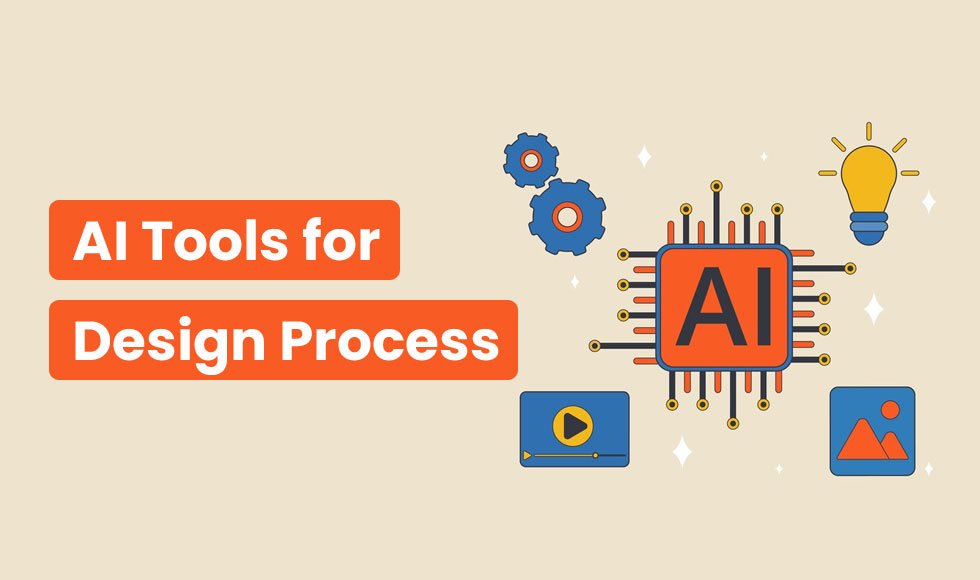Tools and Software Revolutionizing the Design Process
- By -Lepage Kathy
- Posted on
- Posted in Product Design
The design process has undergone significant transformations over the years, thanks to the advent of advanced tools and software. These innovations have enhanced creativity, collaboration, efficiency, and precision in design projects across various industries. Here, we explore some of the most impactful tools and software that are revolutionizing the design process.

1. Adobe Creative Cloud
Adobe Creative Cloud is a comprehensive suite of design tools that includes Photoshop, Illustrator, InDesign, After Effects, and more. It has become a cornerstone for designers in various fields, from graphic design to web development and video production.
Key Features:
- Photoshop: Industry-standard for photo editing and digital painting. It offers powerful tools for image manipulation, compositing, and retouching.
- Illustrator: Leading software for vector graphics and illustration, ideal for creating logos, icons, and complex illustrations.
- InDesign: Essential for layout design, used in creating magazines, brochures, books, and digital publications.
- After Effects: Provides advanced tools for motion graphics and visual effects, used in film, television, and video production.
Impact on Design Process:
Adobe Creative Cloud’s integrated ecosystem allows designers to work seamlessly across different applications, enhancing workflow efficiency and creative possibilities. Its continuous updates and cloud storage capabilities ensure that designers have access to the latest tools and can collaborate in real-time.
2. Figma
Figma is a cloud-based design tool known for its real-time collaboration features. It has gained immense popularity among UI/UX designers for its intuitive interface and powerful design capabilities.
Key Features:
- Real-Time Collaboration: Multiple users can work on the same file simultaneously, making it ideal for team projects.
- Prototyping: Figma includes robust prototyping tools that allow designers to create interactive prototypes with ease.
- Design Systems: Supports the creation and maintenance of design systems, ensuring consistency across projects.
- Cross-Platform: Accessible from any device with an internet connection, with desktop applications available for macOS and Windows.
Impact on Design Process:
Figma’s collaborative features streamline the design process, enabling teams to work together more effectively. Its ability to maintain design systems helps in creating cohesive and consistent user experiences. The cloud-based nature of Figma ensures that designers can access their work from anywhere, facilitating remote work and flexibility.
3. Sketch
Sketch is a vector graphics editor and digital design toolkit primarily used for UI/UX design. It is renowned for its simplicity and focus on web and mobile app design.
Key Features:
- Symbols and Styles: Allows for the creation of reusable components and shared styles, enhancing consistency and efficiency.
- Artboards: Supports multiple artboards, enabling designers to work on different screen sizes and layouts within a single document.
- Plugins: A rich ecosystem of plugins extends Sketch’s functionality, offering tools for animation, collaboration, and more.
- Prototyping: Built-in prototyping tools allow designers to create interactive mockups.
Impact on Design Process:
Sketch’s specialized features for UI/UX design make it a go-to tool for many designers. Its integration with various plugins allows for a customized workflow, adapting to specific project needs. The focus on vector graphics ensures high-quality outputs suitable for modern digital interfaces.
4. Autodesk Fusion 360
Autodesk Fusion 360 is a cloud-based 3D CAD, CAM, and CAE tool that integrates industrial and mechanical design, simulation, collaboration, and machining in a single package.
Key Features:
- 3D Modeling: Advanced tools for creating detailed 3D models and prototypes.
- Simulation: Integrated simulation capabilities to test and validate designs under real-world conditions.
- Collaboration: Cloud-based platform allows for real-time collaboration and version control.
- Manufacturing: Tools for generating toolpaths for CNC machining and additive manufacturing.
Impact on Design Process:
Fusion 360’s comprehensive feature set enables designers and engineers to take a product from concept to production within a single platform. Its collaborative capabilities streamline the workflow, reducing the time from design to manufacturing and ensuring that teams can work together seamlessly.
5. Blender
Blender is an open-source 3D creation suite that supports the entire 3D pipeline, including modeling, rigging, animation, simulation, rendering, compositing, and motion tracking.
Key Features:
- 3D Modeling: Extensive tools for creating detailed 3D models.
- Animation: Advanced features for character animation and visual effects.
- Rendering: High-quality rendering engine with support for real-time previews and GPU acceleration.
- Simulation: Capabilities for physics-based simulations, including fluid, smoke, and particle effects.
Impact on Design Process:
Blender’s all-in-one nature and open-source model make it accessible to designers and artists worldwide. Its robust feature set allows for the creation of professional-grade 3D content, making it a valuable tool in fields such as game design, animation, and visual effects. The active community and continuous development ensure that Blender remains a cutting-edge tool in the 3D industry.
6. Rhino
Rhino, or Rhinoceros, is a 3D computer graphics and computer-aided design (CAD) application. It is particularly popular in architecture, industrial design, and jewelry design.
Key Features:
- NURBS Modeling: Powerful tools for creating and editing complex surfaces and curves with high precision.
- Plugins and Scripting: Extensive plugin ecosystem and support for scripting with Python and RhinoScript.
- Interoperability: Compatible with various file formats, facilitating collaboration with other CAD software.
- Grasshopper: Integrated visual programming language for parametric design and automation.
Impact on Design Process:
Rhino’s precision and flexibility make it ideal for designing complex geometries and custom shapes. Its integration with Grasshopper allows for parametric design, enabling designers to create adaptive and responsive models. The ability to script and use plugins further enhances Rhino’s versatility, making it a powerful tool for advanced design projects.
Conclusion
The tools and software discussed here—Adobe Creative Cloud, Figma, Sketch, Autodesk Fusion 360, Blender, and Rhino—are revolutionizing the design process by enhancing creativity, efficiency, and collaboration. Each tool offers unique features that cater to different aspects of design, from 2D graphics and UI/UX design to 3D modeling and simulation. By leveraging these advanced tools, designers can push the boundaries of innovation and create products that meet the demands of a rapidly evolving market.