Tools and Software for Prototyping
- By -Lepage Kathy
- Posted on
- Posted in Product Design
Prototyping is a critical phase in the product design process, enabling designers to create interactive models of their ideas and test them before final development. The right tools and software can significantly enhance the efficiency and effectiveness of prototyping. In this article, we will explore some of the most popular prototyping tools, including Sketch, Figma, and Adobe XD, and discuss their features and benefits.
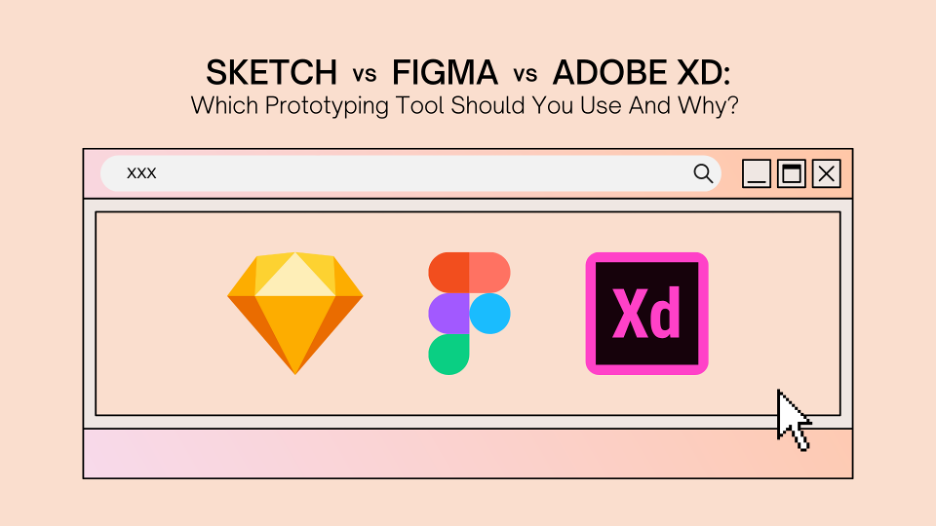
1. Sketch
Sketch is a widely used vector graphics editor and prototyping tool, known for its simplicity and powerful features tailored specifically for UI/UX design.
Features:
- Artboards: Sketch provides an infinite canvas with artboards that allow designers to create multiple screen designs within a single document.
- Symbols and Styles: Designers can create reusable components (Symbols) and maintain consistency with shared styles for text and layers.
- Plugins and Integrations: A rich ecosystem of plugins enhances Sketch’s functionality, offering features like advanced animations, collaboration tools, and design handoff.
Benefits:
- Ease of Use: Sketch’s intuitive interface and design-centric tools make it accessible for both beginners and experienced designers.
- High Fidelity Prototypes: It supports high-fidelity designs, enabling detailed and polished prototypes.
- Mac-Only: While this can be a limitation for some, it ensures optimized performance on macOS.
2. Figma
Figma is a cloud-based design tool that facilitates real-time collaboration and seamless design workflows. It has gained popularity for its versatility and collaborative capabilities.
Features:
- Real-Time Collaboration: Multiple users can work on the same project simultaneously, making it ideal for team-based projects.
- Components and Variants: Figma allows designers to create reusable components with variants, streamlining the design process.
- Prototyping and Interactions: It includes robust prototyping features with interactive components and animations.
Benefits:
- Cross-Platform: Figma runs in the browser and has desktop applications for both macOS and Windows, making it accessible to all users.
- Design Systems: It supports the creation and maintenance of design systems, ensuring consistency across projects.
- Version Control: Figma’s version history feature allows designers to track changes and revert to previous versions if needed.
3. Adobe XD
Adobe XD is a powerful design and prototyping tool from Adobe, offering an integrated solution for designing, prototyping, and sharing user experiences.
Features:
- Design and Prototype Modes: Adobe XD provides separate modes for designing and prototyping, enabling smooth transitions between the two.
- Auto-Animate: This feature allows for the creation of advanced animations and transitions between artboards.
- Plugins and Integrations: Adobe XD integrates with other Adobe Creative Cloud apps and third-party tools, enhancing its capabilities.
Benefits:
- User-Friendly Interface: Adobe XD’s interface is clean and user-friendly, making it easy to learn and use.
- Performance: It is optimized for performance, handling large files and complex designs efficiently.
- Collaborative Features: Coediting and sharing features facilitate collaboration among team members and stakeholders.
4. InVision
InVision is a comprehensive design platform that includes prototyping, collaboration, and design management tools. It is well-regarded for its ability to create highly interactive prototypes.
Features:
- Interactive Prototypes: InVision allows for the creation of fully interactive prototypes with animations and gestures.
- Collaboration Tools: Features like comments, feedback, and version control make it easy for teams to collaborate and iterate on designs.
- Design System Manager: InVision’s DSM helps teams create, maintain, and share design systems.
Benefits:
- Ease of Sharing: Sharing prototypes with stakeholders is straightforward, with web-based previews and commenting features.
- Integration: InVision integrates with other design tools like Sketch and Figma, as well as project management tools like Jira and Trello.
- Prototype Testing: InVision offers user testing tools to gather feedback on prototypes from real users.
5. Marvel
Marvel is a user-friendly prototyping tool that allows designers to create interactive prototypes quickly and easily. It is ideal for rapid prototyping and testing.
Features:
- Simple Interface: Marvel’s intuitive interface makes it easy to create prototypes without a steep learning curve.
- Integrations: It integrates with tools like Sketch, Photoshop, and Dropbox, facilitating seamless design workflows.
- User Testing: Marvel offers built-in user testing features, allowing designers to gather feedback directly within the platform.
Benefits:
- Accessibility: As a web-based tool, Marvel is accessible from any device with an internet connection.
- Rapid Prototyping: It is designed for quick iteration, enabling designers to create and test prototypes efficiently.
- Collaborative Features: Team collaboration features, including comments and sharing, enhance the design process.
6. Axure RP
Axure RP is a robust prototyping tool that is particularly well-suited for complex, data-driven prototypes and detailed wireframes.
Features:
- Advanced Interactions: Axure RP supports advanced interactions, conditional logic, and dynamic content, making it ideal for complex prototypes.
- Diagramming and Documentation: It includes features for creating detailed wireframes, flowcharts, and design documentation.
- Team Collaboration: Axure RP supports team projects and version control, facilitating collaboration among designers and developers.
Benefits:
- High Fidelity Prototypes: It enables the creation of highly detailed and functional prototypes.
- Versatility: Suitable for a wide range of design projects, from simple wireframes to complex, interactive prototypes.
- Integration: Axure RP integrates with other tools and platforms, enhancing its functionality and workflow compatibility.
Conclusion
The choice of prototyping tools and software can significantly impact the efficiency and effectiveness of your design process. Sketch, Figma, Adobe XD, InVision, Marvel, and Axure RP each offer unique features and benefits, catering to different needs and preferences. By understanding the strengths and capabilities of each tool, you can select the one that best fits your project requirements and workflow, ensuring a smoother and more productive prototyping experience.



